Annotating Tips
- Deb Everson Borofka
- Jan 1, 2021
- 4 min read
Updated: Apr 9, 2021

Originally published in February 2019; revised February 2021.
Table of Contents:
What You'll Need and Why
SQ3R Reading Strategy
How to Make Annotations
Digital Texts
After reading a passage, do you ever feel like you cannot recall what you have just read? That you cannot figure out the main ideas of the passage? A useful strategy to combat this confusion is to annotate your reading, which is a fancy way of saying “writing detailed notes in your book.” You probably have had a professor who has discussed annotating, but this handout will expand on useful tips to make your reading more efficient and interesting.
What You'll Need
Before we dive in, what kind of text are you using? A book? A printed handout? An eBook? A PDF? There are different strategies for each, so let's take a look.
For physical books, you'll need to determine how comfortable you are with marking them up. You might vary in how you use pens and highlighters. A less permanent option is to write notes, underline, circle, etc by using a pencil. For a printed handout, you might feel more free to draw, use lots of colors, highlight, and so on.
Here is what you'll need:
Pens and markers: useful for writing on sticky-notes and color-coding
Pencils: good for underlining, and writing notes in the margins of your book
Highlighter: excellent for emphasizing important quotes and/or facts
Sticky-notes (multiple sizes and colors): use sticky notes to write more detailed notes, emphasis keywords, or to set a theme for different colors.
An active and creative imagination: reading does not have to be boring. Read between the lines and try to find the hidden meanings.
For digital texts and PDFs that you choose not to print, you could always keep a notebook to write notes about the reading, but you can also write directly ON the text. How so? It depends on what you're working with.
If you were given a link to an article on a website, you might be able to copy and paste it. You can paste it into a Microsoft OneNote notebook and type notes to the side or after paragraphs, you can underline, highlight draw, add images, record audio. There's plenty of options. If you can't copy and paste it, try printing the page but instead of selecting a printer, you select to save it as a PDF. (For more information regarding Microsoft OneNote, check out the embedded video (watch it on YouTube for more info in the description box):
Speaking of PDFs, OneNote is very compatible for PDFs (Insert > Printout), but there are others apps that can annotate them such as Kami.
SQ3R Reading Strategy
Before getting into annotation, it is important to remember that there are stages of reading. Don’t be intimated by this idea, it is all just to make your reading experience more efficient and enjoyable. There is a strategy called the SQ3R Reading Strategy which stands for Survey, Question, Read, Recite, and Review. Let’s go over what these mean.
Survey: before reading, scan the book: look at the titles, headings, bolded words, and anything that stands out. Feel free to also read summaries about the book in order to look for the main points and ideas while you’re reading.
Question: It’s good to ask "who, what, when, where, why" questions while reading because it’s useful for remembering and quizzing yourself later. Who is the main figure/character of this text, who is the audience, who is writing it? What is going on, what are the main ideas? When is the text taking place? Where is it taking place? And why is this text important?
Read: while reading, you can look for the answers to the questions you asked. This is also where you’ll bring in annotation which will be explained in the paragraphs below. While reading, it’s important to pace yourself; you can portion your reading such as reading one chapter and then taking a break, or reading a few pages and then pausing. Every reader is different, so do what works for you.
Recite: reading aloud can be useful because now, you’re not just reading the text, but hearing it. Try reciting some quotes in your own words or summarizing a paragraph.
Review: This is a good time to go through your book and quiz yourself on some of the main scenes/points. You can also try to apply class readings/lectures with the text you’ve read. Ask yourself, "What is the main purpose of what I just read?"
How to Make Annotations
Annotations can be hand-written in the margins of a text, in a notebook, on sticky-notes, and even in a digital notebook (like Microsoft OneNote, a Microsoft Word document, or a Google Doc). So how should they be written? It's up to you, but several sources offer tips on how to get the most out of your annotations.
According to Lumen Learning, they identify several strategies for annotation that include:
“predicting what the material will be about
questioning the material to further understanding
determining what’s important
identifying key vocabulary
summarizing the material in your own words
monitoring your comprehension (understanding) during and after engaging with the material”
According to the University of North Carolina at Chapel Hill, they offer the following tips:
Summarize key points in your own words
Circle key concepts and phrases
Write brief comments and questions in the margins
Use abbreviations and symbols
Highlight/underline
Yes, this was a lot of information regarding annotations, but it helps you retain what you're reading!
Works Cited
"Annotating Texts." The University of North Carolina at Chapel Hill. N.d.
"How to Write An Annotation." Lumen Learning, 25 June. 2016.




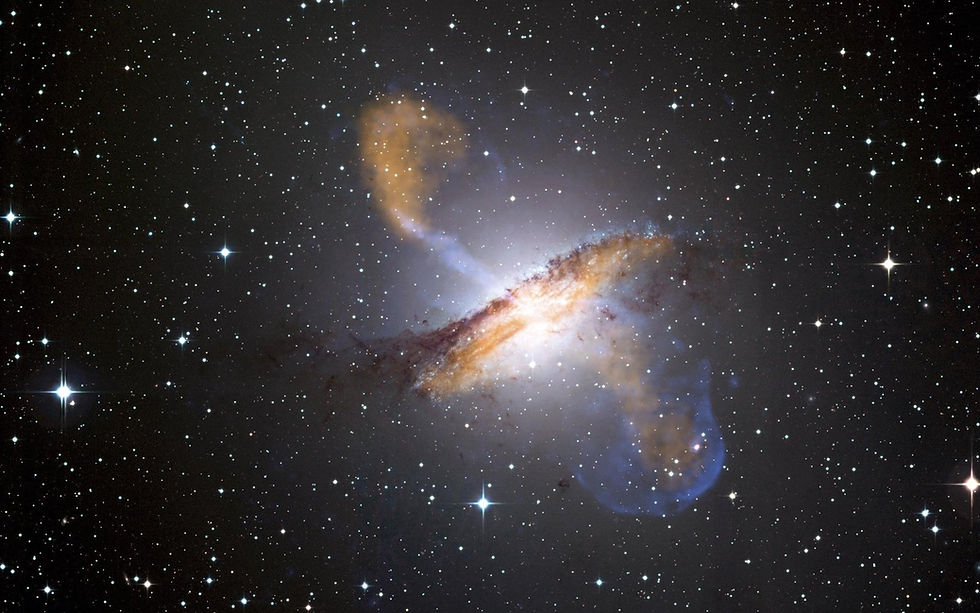
Comments