Using the Canvas Inbox
- RWC Tutors

- Jan 17, 2022
- 1 min read
Students need to be familiar with the Canvas Inbox because this is one of the primary ways that classmates, tutors, and instructors communicate with students. The Inbox link is located on the Canvas Navigation panel and opens to the Inbox homepage where students will see their incoming emails. Composing emails in the Canvas Inbox allows students to connect with not only their instructors but with their fellow classmates and tutors.
Inbox works like most email services, but through the Course selector, which shows students all of their enrolled courses, students can email anyone within the selected course and are able to search for students, tutors, and instructors for that course.
Once the Course and recipients are selected, it is very important that students include a detailed Subject so that the recipients can see at a glance what the email is regarding. Emails without subject lines may go unread.

Here is an example of a professionally written email. Students must compose messages that are polite and professional.







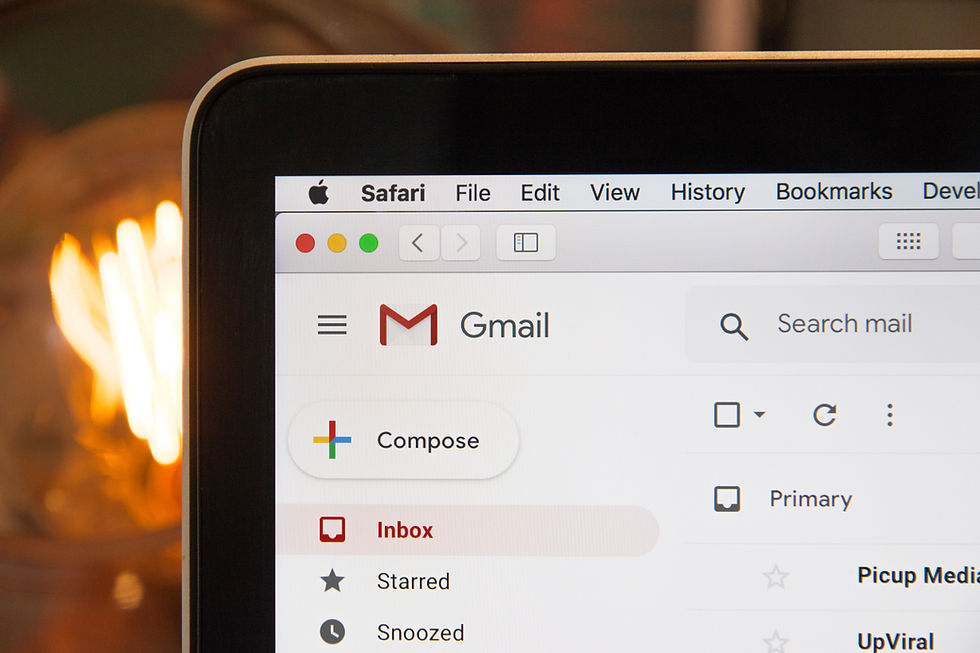


Comments